Configuring SSIS Projects for Deployment : Quick Tip
When you build an SSIS Project, you can optionally also generate an SSIS deployment Utility. The Deployment Utility can be used to Deploy the SSIS Packages and Configuration Files on a Server. Below is an example SSIS Project configuration, which will trigger the generation of a Deployment Utility.
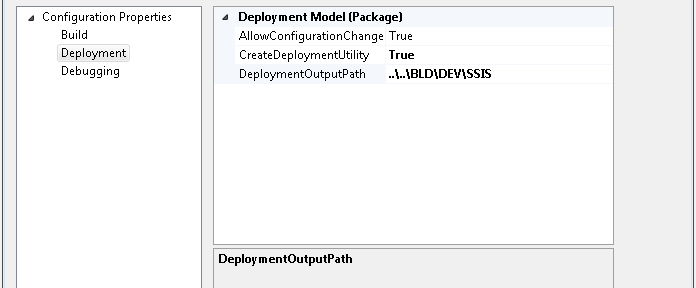
In the image you can see that the CreateDeploymentUtility property is set to True. This triggers the generation of the deployment utility.
The DeploymentOutputPath is set to ….BLDDEVSSIS. This is our standard Build output directory for SSIS projects for DEV environments. The output path can be either absolute or, as in this example, relative to the SSIS project directory. The deployment utility manifest and all the accompanying package and SSIS configuration files are written to this path during build, including any config files stored in sub folders in the project folder.
Leave AllowConfigurationChanges = True. This means configuration file contents like connection strings etc can be changed when deployment utility is executed on the server.
More Info: